


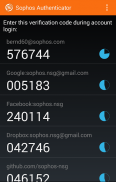

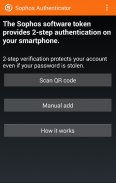











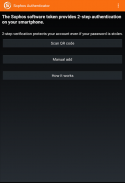
Sophos Authenticator

Περιγραφή του Sophos Authenticator
Sophos Authenticator is a simple and intuitive application that provides multi-factor authentication on your mobile device. It generates both time-based and event-based one-time passwords (OTP) according to RFC 6238 and RFC 4226.
Once configured, 2-step authentication protects your account by requiring both your password and an additional code, thus adding an extra layer of security. The app will generate these codes for you in a convenient way, directly on your smartphone or tablet, without the need for Internet connection. Sophos Authenticator does not only operate with a Sophos account, but also with accounts from Google, Dropbox, Facebook, Github and all the other providers who implement authentication in this standardized way.
Features:
- Can generate both time-based (TOTP) and counter-based (HOTP) codes
- SHA-1, SHA-256 and SHA-512 hash algorithm supported
- Add an account easily by simply scanning a QR code with your device camera or by adding it manually
- Great flexibility: the time-step for TOTP accounts can be any number of seconds and is not limited to 30 seconds
- It's possible to specify the desired time step (TOTP case) or counter (HOTP case) when manually adding a new account
- Generated codes can be 6 to 8 digits wide
- No Internet/network connection needed, everything happens offline
- Copy any generated code to the clipboard for easy and fast access.
Support information
• Support forum: https://community.sophos.com/utm-firewall
By downloading and installing the Sophos Authenticator Application, you agree to be bound by the Sophos End User License Agreement ("EULA"): https://www.sophos.com/en-us/legal/sophos-end-user-license-agreement.aspx and acknowledge that Sophos processes personal data in accordance with the Sophos Privacy Notice: https://www.sophos.com/en-us/legal/sophos-group-privacy-notice.aspx





























